Results 1 to 10 of 30
Threaded View
-
06-20-2017, 03:46 AM #22
 Registered User
Registered User
- Join Date
- Jun 2017
- Location
- Wisconsin
- Posts
- 11
So here are the steps:
1. Plug in OBD2 device
2. Download Carista and pay for a 1 week subscription.
3. Open the app
4. Click on "customize"
5. It will take a minute or 2 to read the ECU.
6. After the meter hits 100%, click on "lights"
7. Enter my settings.
Make sure your auto headlights are on.
I strongly recommend writing your settings down before making changes.





 Reply With Quote
Reply With Quote

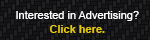
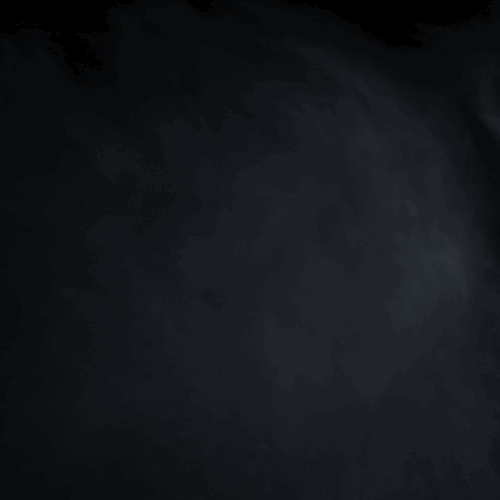
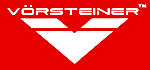




Bookmarks