Results 11 to 20 of 26
-
05-09-2017, 10:33 PM #11
 Registered User
Registered User
- Join Date
- Dec 2016
- Location
- Michigan
- Posts
- 31
-
05-10-2017, 01:11 PM #12
 Registered User
Registered User
- Join Date
- Oct 2016
- Location
- USA
- Posts
- 159
My son found a spot under the center console that is perfect for an iPhone. It has nearly zero access while driving which is simply a plus for me. Alternative is the door cubby.
-
05-15-2017, 05:07 PM #13
 Registered User
Registered User
- Join Date
- Aug 2014
- Location
- Pittsburgh, PA
- Posts
- 455
-
05-15-2017, 07:47 PM #14
-You can play and watch videos on your dash from your SD or USB card.
-When uploading music to the jukebox your music doesn't get grouped in folders, it only groups by album names so it's a huge clutter of files. Easy fix is download mp3tag and add folder names like you would have on your HD or USB so on the jukebox your music will be in folders.
-Trick I use when I have my charger plugged in. I don't leave my trunk open, I run an extension wire up from the charger to wiper and out, this allows me to close my trunk when charging.
-
05-15-2017, 08:07 PM #15
 Registered User
Registered User
- Join Date
- Apr 2017
- Location
- Monaco
- Posts
- 52
-
05-15-2017, 09:41 PM #16
SD card needs to be formatted to FAT32 and the MP4 file needs to have the following specs:
Video settings:
Frame size: 720 x 480
Video codec: MPEG4
Frame rate: 30fps
Audio settings:
Audio codec: MP3
Sample rate: 48000Hz
Bit rate: 320 Kbps1
-
05-16-2017, 03:22 AM #17
 Registered User
Registered User
- Join Date
- Oct 2016
- Location
- Mtl
- Posts
- 15
-
05-17-2017, 01:55 PM #18
 Registered User
Registered User
- Join Date
- Aug 2014
- Location
- Pittsburgh, PA
- Posts
- 455
Is this video playing video? really? How did you do that.. I never tired this although I coded my BMW to do it in the US but never realized you could do this.. I would never do it driving but if you are sitting around, would be cool
-
05-17-2017, 06:58 PM #19
Yup, video plays and quality is amazing. All you do is dump a mpeg4 video file (with the specs I posted above) to a USB or SD card, select it as you would an audio file and the file will play on the dash. It will only work while parked but it can be coded to work while driving which I would never do.
-
05-17-2017, 06:59 PM #20
 Registered User
Registered User
- Join Date
- Aug 2014
- Location
- Pittsburgh, PA
- Posts
- 455


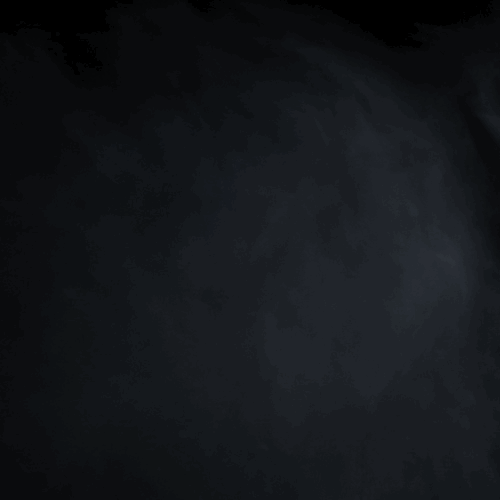


 Reply With Quote
Reply With Quote

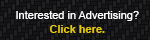
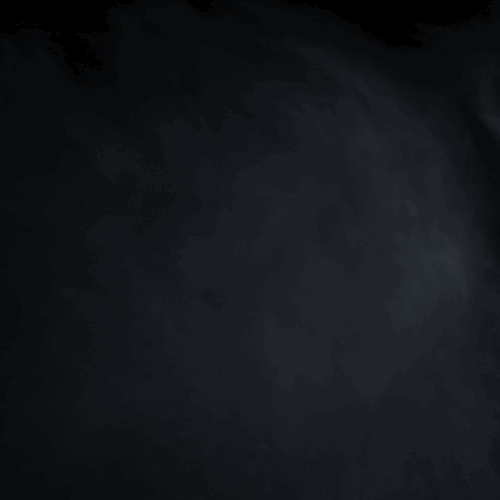
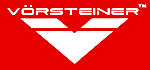




Bookmarks